Keeping sensitive medications and vaccines stored at the correct temperature is essential to protect patient health and to ensure your business is meeting complaince standards.
This article will cover all of Bromic’s medical fridges including MED0140GD-NR, MED0220GD-NR, and MED0374GD-NR on correct use to ensure vaccines are stored safety and follow the “Strive for 5” National Vaccine Storage Guidelines.
How to position your Medifridge
Correctly positioning your MedFridge before you turn it on is very important as it directly affects your unit’s performance and ability to maintain the correct temperature inside the unit. There are two elements to consider.
Ambient Conditions
Your MediFridge is designed to be used indoors, in environments of no higher than 30°C. A room temperature higher than this may negatively affect your MediFridge’s ability to maintain the safe temperature range of 2°C to 8°C inside the unit.
To ensure the best performance, we recommend keeping the ambient room temperature between 20°C and 25°C.
Ventilation
The MediFridge unit must be placed in a dry and well-ventilated place.
Observing ventilation space requirements is vital for the proper and trouble-free operation of your MediFridge. Please allow at least 150mm clearance around the back and sides of MediFridge to provide enough room for the unit to draw in cool and disperse warm air unobstructed.
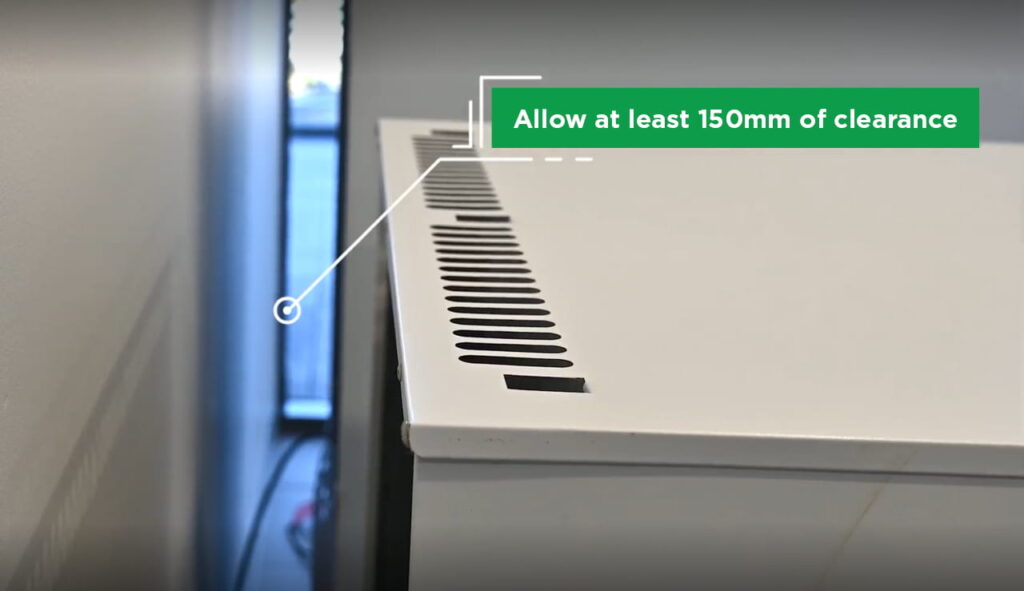
Other points to note when positioning your unit
- Place the unit on a flat and level surface.
- Do not place the unit near heat sources.
- Do not place the unit in direct sunlight.
- Do not position your unit in doorways or spaces prone to draughts.
- Allow adequate room for the fridge door to open unobstructed.
Before you stock your Medifridge, read this
We recommend taking steps to ensure the temperature inside your MediFridge reached the required safety temperature range before stocking in sensitive products to minimise the likelihood of the vaccines being exposed to temperature variations.
To do this, we recommend first loading your MediFridge with non-sensitive products capable of holding thermal mass, such as bottled water and leave the fridge to run until the safe operating temperature range is reached. It is also recommended to monitor your MediFridge for a minimum of 48 hours before storing sensitive stock to ensure temperatures are maintained 2°C to 8°C. During this time, it is best to keep door closed as much as possible.

How to load vaccines and medicines
Please follow these simple rules when loading your sensitive products to ensure the temperature inside your MediFridge remains stable and within the safe range at all times.
- Position your top shelf at marked location as indicated on the label. It will assist with maintaining optimal airflow inside your unit.
- Before placing your products in the unit, ensure they are prechilled to the safe temperature range between 2°C to 8°C.
- We recommend placing your products in the centre of the shelf or distribute them evenly, allowing at least 30mm spacing between containers or perforated baskets to allow air circulation.
- Never stack containers and do not load the fridge to excess as it can obstructs cold air circulation, decreasing your MediFridge’s ability to maintain a stable temperature throughout the unit.
- Place cold mass, such as 300ml water bottles, on unused space to maintaining the correct temperature when door opening occurs.
- Keep door openings to a minimum. When you open the door, ensure it stays open for no longer than 30 seconds at any time. Before opening the door again, allow at least one minute for the fridge temperature to stabilise.
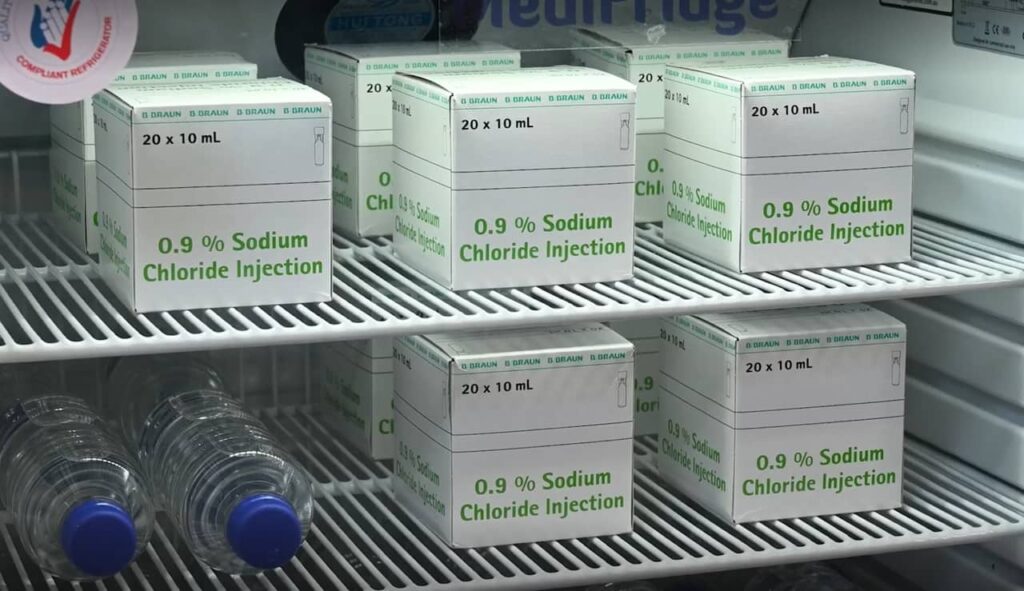
Can I change the preset temperature range?
Following industry guidelines, your MediFridge is pre-set to operate in a vaccine safe temperature range of 2°C to 8°C. Changing these settings can dramatically affect your unit’s performance and even jeopardise your vaccine safety as the unit may not be able to maintain safe temperatures once the controller has been adjusted.
It is strongly recommended that the parameters are not adjusted without the consultation of a qualified refrigeration technician. For further assistance, please contact Bromic Service here.
Using the temperature recorder
Your Bromic MediFridge will record maximum and minimum temperatures. Depending on how the unit is being used, you may need to record these temperatures over a given period and reset, if necessary.
Checking the High and Low temperatures on MED0140GD-NR
To Display the Maximum temperature on MED0140GD
- Press the Hi/Lo Button once
To Display the Minimum Temperature
- Press the Hi/Lo button again while the High temp is showing, and the Low temp will be displayed.
To reset the Maximum and Minimum recorded temperatures:
- Hold the Hi/Lo button for 6 seconds. The display will flash for 3 seconds, and an audible noise will be heard. The new high and low temperatures will be recorded from this point till the next reset.
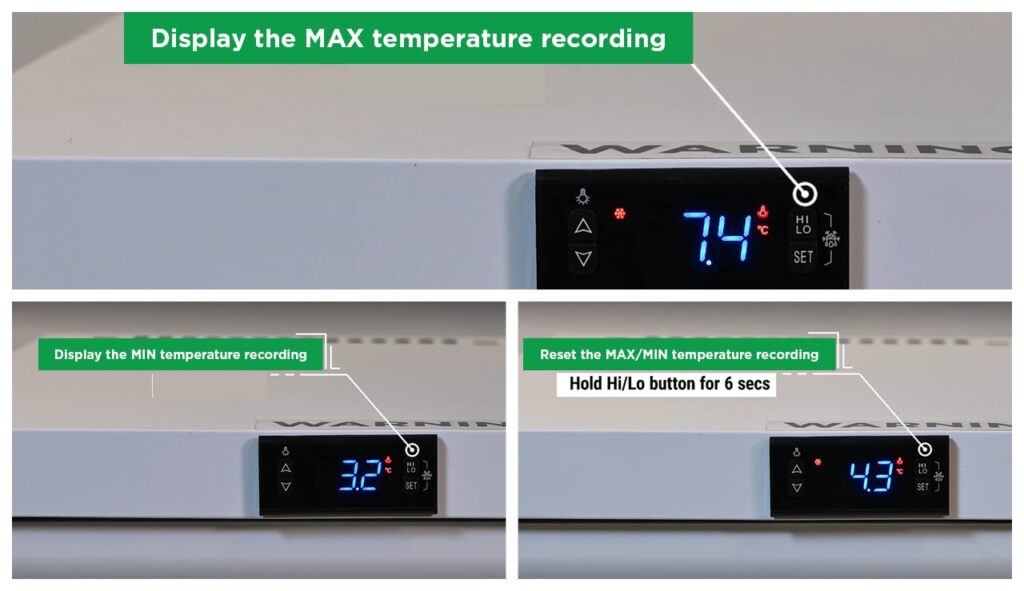
Checking the High and Low temperatures on MED0220GD-NR and MED0374GD-NR
To Display the Maximum Temperature on either MED0220GD or MED0374GD:
- Press the Up Arrow button Hi will be displayed on the screen, followed by the maximum temperature recorded. It will be displayed for 5 seconds or until the up arrow key is pressed again when the display will return to the normal temperature display.
To Display the Minimum Temperature:
- Press the Down Arrow button. LO will be displayed on the screen, followed by the minimum temperature recorded. It will be displayed for 5 seconds or until the down arrow key is pressed. It will then return to the normal temperature display.
To reset the Maximum and Minimum recorded temperatures:
- While either the High or Low temperatures are being displayed, press, and hold the SET button for 3 seconds. The screen will display RST.
- The RST will start blinking and then return to the normal temperature display.

How to position the Data Logger
Included with your MediFridge is a complimentary temperature data logger. This data logger can be used to record fridge temperature over longer periods of time and build graphs. It is essential to ensure the logger or logger’s probe is placed in the optimal position to get the most accurate readings. You will receive the MediLog 2.
How to place the Data Logger
- Place the probe of your data logger on one of the middle shelves either amongst or alongside your products.
- For the best results, we recommend placing your probe inside a box with vaccines. It ensures the probe is exposed to identical placement conditions as your vaccine and allows for a more accurate temperature reading.
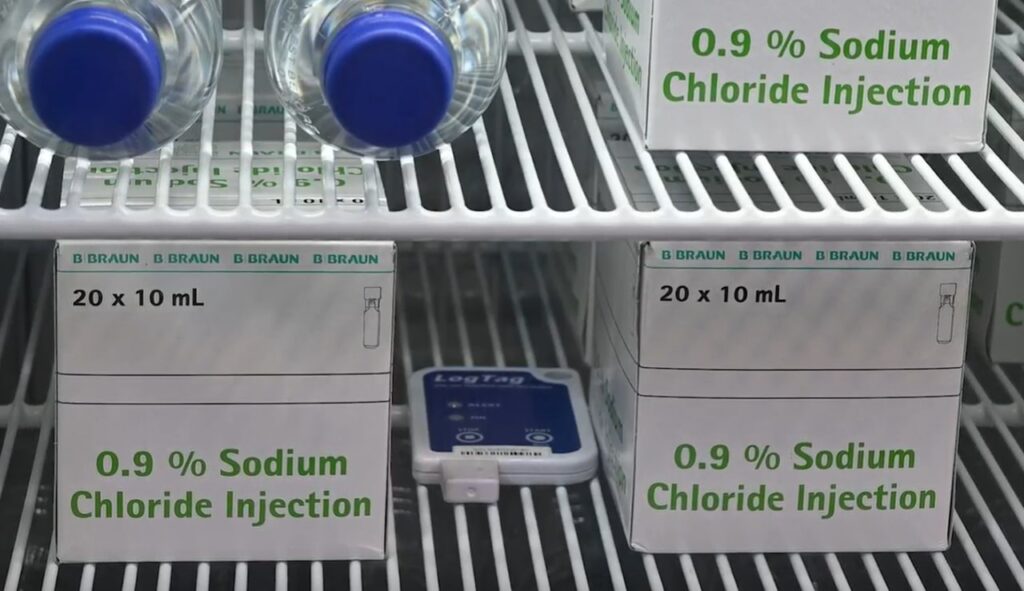
Conclusion
It is important to note that the temperature reading on your MediFridge and the one recorded by the data logger may not always be identical. It is normal and to be expected. As the fridge controller and the data logger’s probe record temperatures independently, they do this from different positions inside the fridge, which may cause temperature variances. It is not a cause for concern as long as both readings are within a safe temperature range.
Should either your data logger or the fridge controller start showing temperatures outside of the 2°C to 8°C range, c
Following these simple recommendations will ensure your MediFridge vaccine fridge serves you well and keeps your vaccines safe! As always if you have any questions, you can speak to our team of experts who are happy to help.
Thank you for choosing Bromic Refrigeration.
Follow us on social media to keep up to date with the latest products and industry tips.






